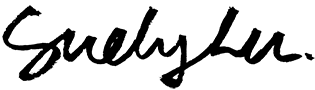Administration Platform
Administration Platform
In order to adapt to changing customer demands and future proof their offering, superannuation funds need to be able to efficiently manage customer relationships and ensure they are constantly creating value.
Case Study: Member dashboard
The member dashboard helps administrations make better sense of the member’s data, analyse trends and drive decision making. It is here that administrators can also update member account details and process transactions if they receive communication to do so.
We wanted to improve the member dashboard experience for administrations. Based on consistent feedback from administrators we had a general idea of how to improve the interface.
Before we designed and implemented the improvements we needed to understand how and why administrators used the dashboard in order to effectively improve their workflow.
Tools
Figma, Illustrator, pen paper, workshops
My ROLE
My role was to help ensure we built the right improvements to the dashboard by conducting research. My research included interviews with administrators and business analysts to understand the business and user needs as well as research into effective ways of displaying data. Once we had an idea of the problems we wanted to solve, I conducted a workshop with administrators and project managers to brainstorm potential solutions. From there I designed updates to the dashboards in Figma and worked with the teams to implement the changes.
1. Why are we doing this?
Problem statement
Administrators need to see information about a member’s account in a way that is easy to understand and also easily find the information they need access to so that they can perform their job effectively. The initial dashboard had been built to show certain information but overtime had evolved to include more member details and functionality without revisiting or understanding the administrator’s workflow.
Impact of this problem
The member dashboard is used regularly by administrators on a daily basis. By improving the workflow of administrators it will also help with the customer’s “member” experience as administrators will be able to more effectively and accurately make changes on behalf of the member.
HOW DO WE JUDGE SUCCESS?
For the dashboard changes to be successful, administrators should be able to perform their tasks effectively and accurately. We can measure how effectively tasks are performed by reviewing SLAs (Service Level Agreements) and reviewing the amount of errors. We can also determine how satisfactory the dashboard improvements are by surveying administrators and conducting usability testing and comparing it against results from the previous dashboard design.
2. Validation
what we already know
Administrators use the dashboard to process any outstanding cases and quickly see if there are any issues with a member’s account.
We know based off administrator feedback that the design had the following issues:
Sections were organised down the page making it hard to navigate to parts of the page quickly.
The live view sections of the page would sometimes take a while to load.
Some of the graph visualisations were not useful for users as they were hard to interpret quickly and relay key information to members.
Example of graph used to represent member’s account balance and growth trends. Upon initial view all the investments were being displayed which was problematic when a member had multiple investments as it would make it difficult for administrators to quickly find what they were looking for.
Example of graph used to represent asset allocation of the member’s funds . Although, visually appealing the donut graphs did not suit asset allocations where there were more than 5 assets.
what we need to answer
Before we implemented our changes to production we needed to review the changes with administrators to see if the updates would help with their workflow.
In order for the dashboard updates to improve the administrator workflow we had to understand:
The frequency of the tasks performed.
User mental models of where information is displayed.
Different methods of displaying data so that it is easy to understand.
3. DESIGN
Kick off
I facilitated a workshop with product managers and administrators to review the research findings and co-design some potential solutions.
The workshop included the following activities:
High level overview of the feedback and research
Sketch ideas for member dashboard (individually)
Share designs and get feedback
Vote on what elements we like from each design
Decide what is in scope and what is out of scope for the next iteration of dashboards and confirm next stages.
The goal of the workshop was to come to an alignment on the problems we wanted to solve and collaboratively design potential solutions.
An except from the workshop slide deck.
POSSIBLE SOLUTIONS
Revise grouping of key sections to match user mental models.
Progressive disclosure - Display high level summaries of key data with the ability for users to drill down and show more information when required - helps prioritise user attention, avoid mistakes and save time.
Improve filtering/search.
Provide interchangeable views for some pieces of data to allow administrators to customise their experience.
Design
Using the workshop sketches and feedback as a foundation for the designs I mocked up the screens and interactions in Figma.
At the beginning of this project it was clear that the dashboard would evolve so we wanted to consider the main pain points for the administrators and design for those first.
Ultimately, we wanted to minimise the administrator’s cognitive load and time spent searching for data through:
Grouping sections together by introducing a secondary navigation and creating a hierarchy of information.
Updating visualisations to best reflect the information content and make it easier to quickly understand.
Removing data that did not help the administrator perform their role.
Revised dashboard navigation which included an additional sub navigation to groups sections of data together. The groupings were based off administrator feedback.
Introduced different view options to allow administrators to customise their experience.
4. NEXT STAGES
At the time of writing this case study the member dashboard uplift changes had just been implemented. The updated designs were showcased to administrators and the changes were well received.
The next steps would be to:
Conduct usability testing to check the updated member dashboard was encouraging the right behaviour and improving the administrator workflow.
Measure success metrics - SLAs, error rates and customer satisfaction.
TAKEAWAYS
The member dashboard’s goal is to make member information accessible, easy to digest and update. The previous dashboard design was impeding on their ability to perform their role as it did not consider their workflow.
When developing dashboards it is important to consider the following:
Data should be presented in a way that helps users perform their tasks.
Design iteratively and continually test with users.
Choose data visualisation that best makes sense of the information.
Only include data the user needs to see to perform their job.
Utilise hierarchy such as using size, position and colour to make it clear what data is important.
Use clear labels that your audience understands.